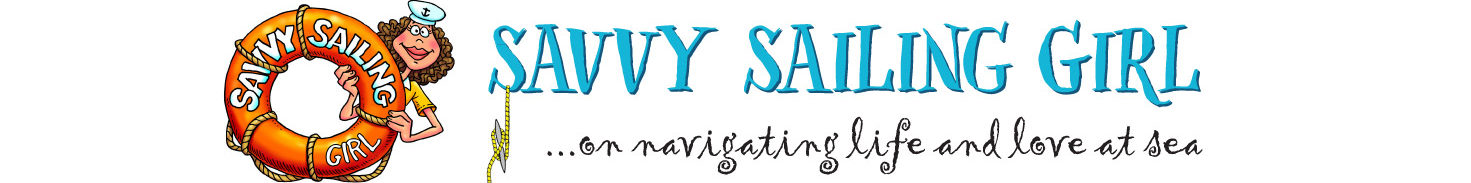Savvy Communications

Updated May 5, 2022 – new VOIP phone option!
For Savvy Sailors, nomads and others traveling around the world, some level of regular phone and internet connectivity is usually important, if not completely essential. When you are away from home for long periods of time and traveling internationally, or “home” is your sailing vessel, there are things to consider that land-dwelling friends and family don’t usually need to. When abroad, or away from our own secure (and usually unlimited data) networks access, bandwidth, cost and security are all factors.
So, what are the options and some tips for staying connected, safe and secure while on the go? When and how do you safely use WiFi and Hotspots? Cellular and data plans – is roam from home or local better? The options are plentiful, but the solutions are often costly and limited in some ways for those of us living the more non-conventional cruising (or other nomadic) lifestyle. On board a boat there are satellite phone options and solutions like IridiumGo! and Garmin InReach for basic communications and weather. For seriously connecting to converse however, doing online banking, surfing and immersing oneself in social media or streaming, you need to have a good connection with bandwidth or lots of patience.
Savvy Sailing Girl isn’t going to compare cell service providers as things change so quickly and a lot depends on your home port. But there are a few tips that might be worth exploring for phone and internet. Read on…
Phone
Cell phone plans – roam from home. Cellular companies and plans vary from country to country, but within the US, and especially if you are planning to be traveling outside of the US for long periods of time regularly as Savvy Sailing Girl does, there are no really good cost-effective post-paid (meaning you have a contract) plans that SSG has found. Pre-paid plans are fine, but you need to keep them topped up even if you aren’t using them, or you lose the number after two or three months and the sim card gets deactivated. Plus, you likely can’t forward calls to numbers outside the US. This is an important feature for SSG as her US phone number is the emergency contact number for her Mom. That means she needs to be able to receive phone calls (not just internet calls/messages) at any time.
The obvious answer would be to have a second (throw-away) phone and/or a cell plan that works worldwide. A minimalist at heart, SSG doesn’t want to have two phones to worry about and keep charged. Many people do this, but it’s not for everyone. Plus, it’s not a cost-effective solution because you are paying for a service you mostly don’t use back home along with local service for your data. There are, of course, international sim cards and plans. But again, they are more costly for quantities of data and unless you are willing to be tied to available WiFi networks, you are paying a lot more.
And GoogleFi? Recently, that seemed to be the answer to the quest, but it is not without issues. First, it’s pricey for data, though does allow you to use your number and receive calls internationally. However, if you decide to use a local sim card for more reasonably-priced data plans, you can’t forward your calls through GoogleFi to a number outside the US, as mentioned above. The second issue with GoogleFi is that there has been much ado about service being terminated when people have been outside the US too long, even if you are willing to pay the price for their data usage… anywhere from 3-6 months or more and you may get a letter saying that GoogleFi is terminating your service. Sailors/cruisers may be a small “corner case” market, but one would think that there’s an opportunity here and instead of losing customers, simply charge people more for the ability to be outside the US for longer periods of time. Google Voice is used by many, however this is strictly web based, so not a solution to being able to receive phone calls outside the US and without an internet connection.
Introducing VOIP (Voice Over Internet Protocol) – The solution that Savvy Sailing Girl has chosen, rather than a second phone or international sim card/plan, is a VOIP service. For less than $12/mo, SSG has her primary US number with a VOIP service provider. This service is set up with a full feature set, primarily for businesses to manage calls and extensions around the globe, but is just what was needed. Calls coming in can be forwarded anywhere in the world and you just pay for the time you are connected. You can set up rules for call handling that will, for example, only forward calls during working/waking hours in whatever time zone you are located and otherwise direct it to voicemail, execute some other option or series of options. Voila!

SSG has used Phone.com, which is one of the more reasonably-priced services out there as of this writing, but the functionality is astounding and handy if you want to share the same number with someone but want to have different extensions and (more importantly) voicemail boxes. You can use the Phone.com application on phone or computer and dial out as well. SSG has recently discovered another lower-cost VOIP service provider, and if you don’t need all the bells and whistles Phone.com provides, may be a more cost-effective choice at about $6/mo for call forwarding only. Where Phone.com allows you to establish powerful rules and a variety of call handling possibilities, Number Barn simply provides the ability to forward calls internationally, with reasonable rates.
Internet
Savvy Sailing Girl normally uses WiFi when available, good and convenient. She buys local sim cards for data when staying more than a few days somewhere as that is typically the most cost-effective, most secure and least frustrating. Staying close to loved ones while traveling/sailing/cruising means having enough data and bandwidth for video chats as well. SSG’s Mom is happy that her girl is living her desired lifestyle rather than living around the corner, as long as she can have a WhatsApp or Skype video chat frequently if not daily. Okay, so you get connected one way or another. Read on…
If you are going to be on an unsecured WiFi or Hotspot, then how do you stay safe and maintain some privacy? If you are like most people, SSG included, you’ve noticed how quickly (we’re talking lightning speed here) advertising follows your online searching. How is that even possible?… the astonishing speed of sharing search data for advertising purposes. Or frustratingly, when browsers will automatically switch your language and search parameters to the local area? Try to figure out in Greek or some other foreign tongue to which you have not more than 5 words in your vocabulary, how to get your browser search location (let alone language) back to where you want it, lol! And how you annoyingly have to correct address and location in auto-fill or shipping destination forms. Worse, you may not be able to access some content or applications, and you may not even be able to purchase or ship things from/to certain locations. If you can, you may pay more. Most concerning however, is the security of your connection and whether you are putting critical information at risk, including the possibility of having online banking credentials and other information hacked.
Enter the VPN (Virtual Private Network). a VPN creates a secure connection between you and the internet. It provides you with an extra layer of privacy and anonymity by routing your Internet traffic via a remote VPN server to hide your IP address (which provides your actual location). A good VPN also encrypts your data. That means no one, not even your ISP (internet service provider), can see what you do and where you go online. The only thing visible to anyone trying to snoop on your activities will be the fact that you are using a VPN, and the address of the VPN server you are connected to.
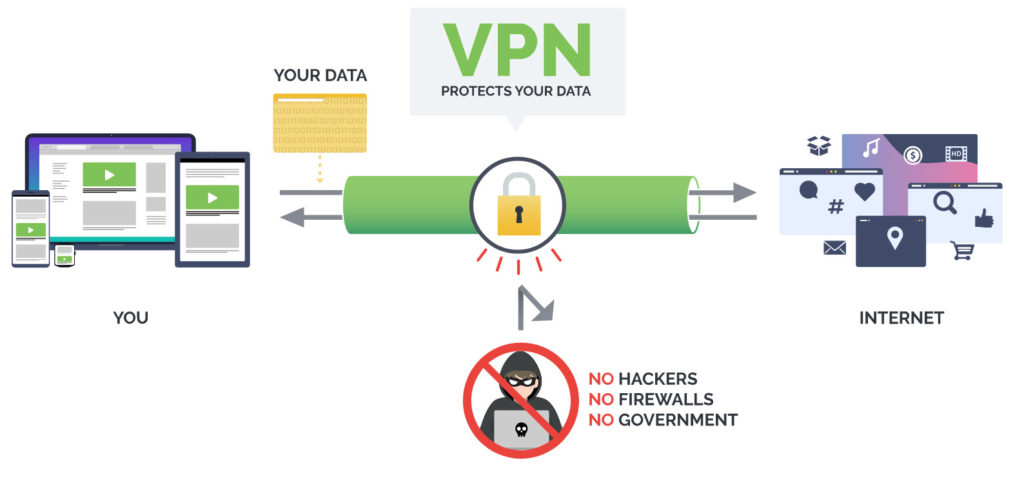
A VPN helps you access websites and services that may be blocked in your current location. There are two main reasons for geographic blocks and site restrictions abroad, government surveillance and copyright restrictions. So even if you have Amazon Prime back home in the US, if you are traveling to another country, you may not have access to your Prime Video content.
If you find yourself in one of the countries that censor their citizens and ban websites, you may not be able to access popular social media sites like Facebook, Twitter, Netflix and other popular websites that are normally available where you live. By using a VPN and connecting to a server elsewhere, you can “virtually” place your location outside of these countries.
To stay on the safe side, use a VPN. An encrypted connection through VPN will keep your data safe, and even if a hacker does manage to intercept it, they won’t be able to use it, as encryption masks your data as useless gibberish. How many times have you heard and ignored the warning: “Think twice before using public Wi-Fi?”, especially for online banking and with respect to login credentials? With a VPN encrypting your online traffic, you can confidently connect to any public Wi-Fi hotspot in a hotel, train, airport or your favorite coffee shop. Public Wi-Fi networks are not secured, and they offer no protection whatsoever, making it very easy to get hacked. Plus, the risk of getting your payment details stolen is even greater if you shop online, check your work inbox, and regularly make financial transactions.
Many online stores display different prices for the same items based on the location a user is browsing from. You can also save money and avoid restrictions for ordering while shopping online. So, for example, the price for the same handbag could be lower for a German IP address than for a Swedish IP. Also frustrating is seeing prices for flights bumped up when you have been searching. So clear your cookies and connect to different servers, and you might save money when you find and book your flights and other travel arrangements.
Savvy Sailing Girl uses NordVPN but ExpressVPN is also a leading provider and both seem to do a great job. There are free VPN applications available, but from research, SSG decided it was well worth the amount to pay for the added benefits. You download the application (for your device) and you usually can try it out during a free trial period before you decide to purchase a plan. You can connect to any one of the VPN servers from the provider and it will look like you are located where the server is. So if you are in Brazil and your home location is the US, you can connect to a VPN server in the US and access your Amazon Prime Video content. Without VPN, it will likely say that the content is unavailable due to geographic restrictions. Similarly, if you want to access an application that is blocked in a country, VPN will help you sort that out. More important than the apps or content however, is the peace of mind knowing that your data is safer from hackers and prying eyes when using an open WiFi or Hotspot in a local café or other unsecured environment.
So why wouldn’t you always use a VPN? There are several potential issues with using a VPN that you need to be aware of… Your internet connection may slow down because you are routing and encrypting data. This is why choosing a leading VPN provider is important, as these will typically minimize the drops in speed. Also, free or low-cost VPNs may log some data. Most importantly, VPN’s are illegal in some countries and you could risk getting in trouble with the authorities if you use a VPN in a country where it’s illegal to do so. These countries include China, Turkey, and Iraq at the time of writing. Check the country’s law on this before connecting to a VPN there.
For more information on VPNs and selecting the right one for you, here’s a good article to start with: What Is a VPN? Beginner’s Guide, Explained by Experts (2021)